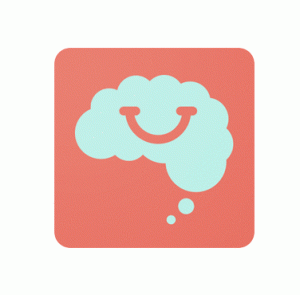My wellbeing
My wellbeing
- Maintain regular contact with friends and peers.
- Communicate with and support each other.
- Remember that the teachers, coordinators and wellbeing staff are here to help you through this time.
- Schedule your day so you have recess and lunch. Stand up between classes, stretch and move around.
- Remember to eat healthy food and drink plenty of water.
- Make sure you exercise regularly!
My routine
- Wake up with enough time to get ready and have breakfast before 8:30 am.
- Say good morning to your family.
- Get suitably dressed for the day although you do not have to be in your uniform.
- At 8:30 am check your school emails and online learning information via Compass.
- Write a to-do list to monitor activities. Lessons will run according to the regular timetable, your day starts at 8.55.
My space
- Find a comfortable and quiet space that is not your bedroom.
- Be respectful of shared spaces, both at home and online and act according to our College values.
- Have your notebook ready and logged in.
- Test apps and programs to make sure they are working.
- Use headphones if possible.
- Remove all distractions, such as your phone.
My work
- Complete classwork and assignments as required with curiosity and excellence.
- It is important to show your learning by meeting all deadlines set by your teachers.
- Spend time revising any items you don’t under- stand and ask questions. Remember to demonstrate teamwork by working with peers.
My classes
- Work will be made available via Compass which outlines the expectations for the session. Student work will be submitted via learning tasks. Digital files, such as documents, can be attached to the task via Compass. Handwritten documents may be scanned or photographed using your phone or tablet in apps such as Notes on iOS.
- Teachers will be available for questions via email or Microsoft Teams during this time.
- Please be aware that mode of instruction will vary between classes.
- Teachers will provide you with formative feedback.
- Teachers may run collaborative activities in Microsoft Teams or Google Drive
- If you are working in a Microsoft team meeting, you must blur your background.
- The best time to communicate with your teacher is during class time.
- If you contact a teacher outside of class time, you may not receive a response for up to 48 hours.
- Limited IT support will be provided via this email address:
Online learning tools
Log into Teams with your College email and Compass password. Some teachers will use Teams to run sessions.
Use this link and your eduPass credentials to log into Google Drive. Check your College email for your updated eduPass password.
Use this link and your eduPass credentials to log into Clickview. Check your College email for your updated eduPass password.